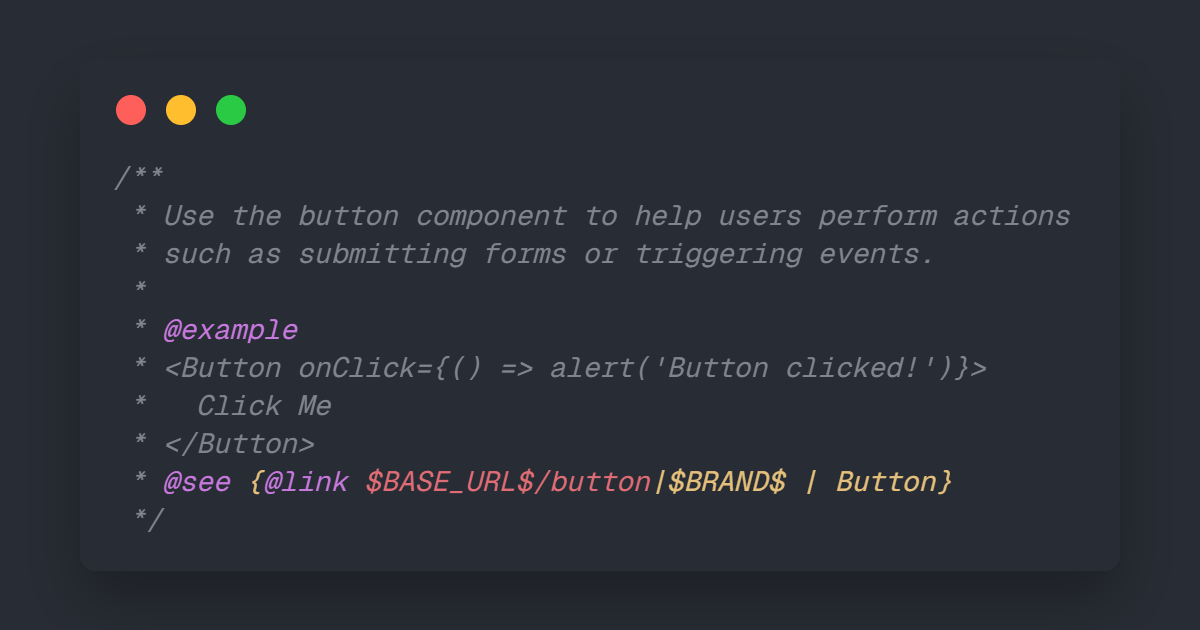Introduction
When documenting your code, JSDoc comments are a great way to provide additional context and information. However, sometimes you may want to use variables within your JSDoc comments to avoid repetition and make your documentation more maintainable.
If you're using vite-plugin-dts to generate type declarations, you'll know that it doesn't natively support variable interpolation in JSDoc comments. In this blog post, we'll explore a workaround to achieve this.
Setting Up vite-plugin-dts for Variable Replacement
The vite-plugin-dts plugin gives us a way to hook into the declaration file generation process. We can use the beforeWriteFile option to modify the content of the generated .d.ts files before they are written to disk.
import { defineConfig } from 'vite';
import dts from 'vite-plugin-dts';
import type { PluginOptions } from 'vite-plugin-dts';
import fs from 'fs';
import path from 'path';
interface JsdocVarReplacerOptions {
variables?: Record<string, string>;
pattern?: RegExp;
}
function JsdocVarReplacer(
options: JsdocVarReplacerOptions = {}
): NonNullable<PluginOptions['beforeWriteFile']> {
let pkg: { config?: { jsdoc?: Record<string, string> } } = {};
try {
pkg = JSON.parse(fs.readFileSync(path.resolve(process.cwd(), 'package.json'), 'utf-8'));
} catch (error) {
console.warn(`\x1b[33m[jsdoc-var-replacer] Could not read package.json: ${error}\x1b[0m`);
}
const variables = options.variables || pkg.config?.jsdoc || {};
const pattern = options.pattern || /\$([A-Za-z_$][A-Za-z0-9_$]*)\$/g;
return (filePath: string, content: string) => {
const modifiedContent = content.replace(
pattern,
(match, varName) =>
variables[varName] ??
(console.warn(`\x1b[33m[jsdoc-var-replacer] Variable not found: ${varName}\x1b[0m`), match)
);
return { filePath, content: modifiedContent };
};
}
export default defineConfig({
plugins: [
dts({
beforeWriteFile: JsdocVarReplacer()
})
]
});The plugin works by reading the package.json file to extract variables defined under the config.jsdoc section. It then scans the generated .d.ts files for placeholders in the format $variableName$ and replaces them with the corresponding values.
These variables are replaced during the build process when generating type declarations. They won't affect your source code or runtime behavior.
Using Variables in JSDoc Comments
With our vite-plugin-dts setup ready, we can now use variables in our JSDoc comments. Here's how to do it:
- Define Variables: In your
package.json, define the variables you want to use in your JSDoc comments under theconfig.jsdocsection. You can also define them directly in theJsdocVarReplaceroptions if preferred. (see Options and Customization below)
If your package.json is located elsewhere, see Limitations for instructions on how to import it manually.
{
"config": {
"jsdoc": {
"AUTHOR": "Your Name",
"VERSION": "1.0.0",
"BASE_URL": "https://example.com"
}
}
}- Use Variables in JSDoc: In your TypeScript files, you can now use these variables in your JSDoc comments.
The variables should be wrapped with $ symbols. This is chosen to avoid conflicts with other JSDoc syntax. You can customize the pattern in the JsdocVarReplacer options if needed. (see Options and Customization below)
/**
* Button component function
* @author $AUTHOR$
* @version $VERSION$
* @see {@link $BASE_URL$/button|Button Documentation}
*/
function Button() {
// Implementation details
}- Build Your Project: When you build your project,
vite-plugin-dtswill replace the variables in your JSDoc comments with the values defined in yourpackage.json.
npm run build- Check the Output: After building, check the generated
.d.tsfiles to see the replaced variables in the JSDoc comments.
/**
* Button component function
* @author Your Name
* @version 1.0.0
* @see {@link https://example.com/button|Button Documentation}
*/
function Button() {
// Implementation details
}And that's it! You've successfully incorporated variables into your JSDoc comments using vite-plugin-dts. This approach not only makes your documentation more maintainable but also ensures consistency across your codebase.
Options and Customization
The JsdocVarReplacer function accepts an options object that allows you to customize its behavior:
variables: An object mapping variable names to their values. If not provided, it defaults to reading frompackage.jsonunderconfig.jsdoc.pattern: A regular expression to match variable placeholders in JSDoc comments. The default pattern matches$variableName$. Feel free to adjust these options to fit your project's needs.
Limitations
The plugin only scans for a package.json file located in the same directory where the Vite command is executed. If your package.json is located elsewhere, you can manually import it using:
import pkg from '../path/to/your/package.json';Then pass the config to the plugin as an argument:
dts({
beforeWriteFile: JsdocVarReplacer({ variables: pkg.config?.jsdoc || {} })
});Conclusion
Using variables in JSDoc comments can significantly enhance the maintainability and consistency of your documentation. With the help of vite-plugin-dts and a custom beforeWriteFile function, you can easily achieve this in your projects. Give it a try and see how it improves your documentation workflow!